Time Synchronization
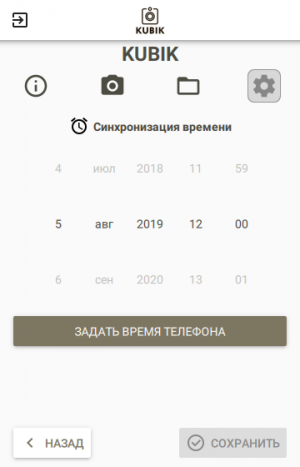
In this section you can set the camera time. By clicking “Set the phone time” you set your phone’s local time. To save changes click the “Save” button. .
Saving Settings
To save the settings, click the “Save” button and wait until the standby screen turns off.
It may take a long time to save settings. Stay close to the device while saving settings.
 Add this page to your book
Add this page to your book  Remove this page from your book
Remove this page from your book  Manage book (
Manage book ( Help
Help