Table of Contents
Device Settings
In this section you can set a name for your device and change the access password.
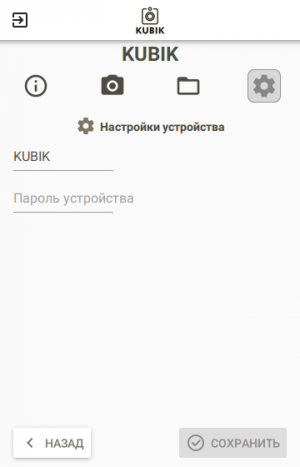
Device Name
Device name must not be longer than 6 characters.
Device name is a name which is displayed in the application, notifications and SMS. We recommend that you create an informative and clear device name for you.
Device Password
This field changes the camera access password. This password will be used when connecting to the camera via Bluetooth and using SMS commands.
Password must be 4-6 characters
Password will be applied after disconnecting from the device
Saving Settings
To save the settings, click the “Сохранить” button and wait until the standby screen turns off.
It may take a long time to save settings. Stay close to the device while saving settings.
 Add this page to your book
Add this page to your book  Remove this page from your book
Remove this page from your book  Manage book (
Manage book ( Help
Help