Device Information Screen
On this screen information about your device is displayed.
- Memory space
- Battery charge level
- Device ID
- Device model
- Device firmware version
- Modem IMEI (on models with GSM Module)
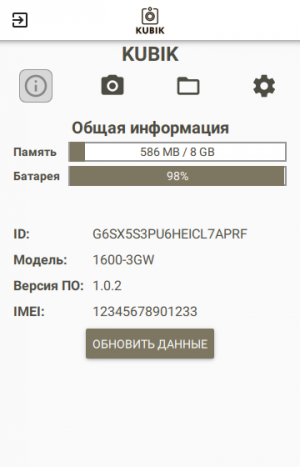
At any time, you can request an update of device information by clicking the “Update Data” button.
If an error occurs while receiving information about the device, you will be prompted to repeat the request. An error can occur if the signal is poor. Try moving closer to the device and retry.
You can get to other sections of the App from this screen using the menu at the top of the screen.
You can also disconnect from the current device at any time by returning to the search screen. The disconnect button is at the top left of the screen.
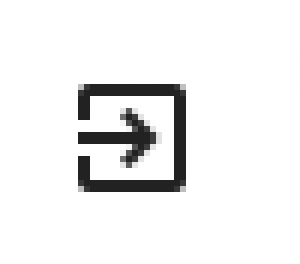
 Add this page to your book
Add this page to your book  Remove this page from your book
Remove this page from your book  Manage book (
Manage book ( Help
Help