Photo Archive
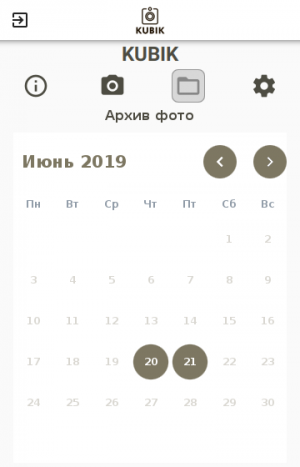
This section will let you conveniently work with the archive of photos taken by the camera. Using this tool, you can look through all the photos and download them in any resolution suitable for you.
The first time you access this section, the App will automatically download a list of photos to display them on the calendar.
If time is not set on the camera, the data in the calendar may be out of date. We recommend that you set time immediately after purchase.
After synchronizing the list of photos, you can select a certain date and get the list of photos made on that day. The dates on which there were triggers of the camera are marked with a circle.
After you click on a date, all the triggers of the camera of that day will be displayed to you.
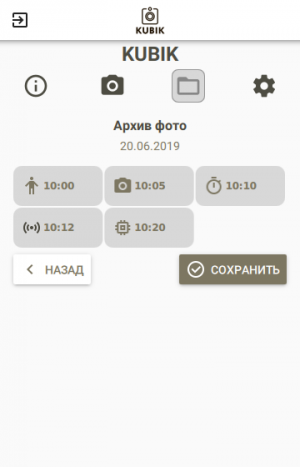
Each type of triggering has its own icon.
 | Interval Timer Shooting |
 | PIR sensor |
 | External ultrasonic sensor |
 | Shooting Timer |
 | External PIR sensor |
After you click on a trigger, you can choose a resolution for a photo you want to download. After the resolution is chosen, the process of downloading the photo begins.
The farther you are from the camera and the more obstacles there are between you and the camera, the slower transmission will be. For faster transmission come closer to the camera.
After you have downloaded the selected photo, you can view it and save it to the gallery on your smartphone.
You can also download all photos made for the day. To do this, click the “Download” button while looking through the list of day’s triggers in the bottom right corner. Then the process of downloading the photos will begin. All the photos will be automatically saved to the gallery on your smartphone.